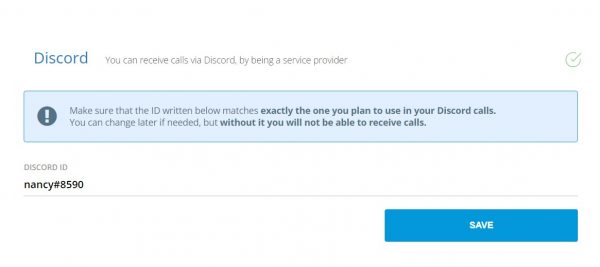How to verify your SkyPrivate Model account
Step 1: Enter your personal details
Once you’ve logged into your account for the first time, you’ll need to enter your first name, your last name, birthday, sex,
and your preferred language.
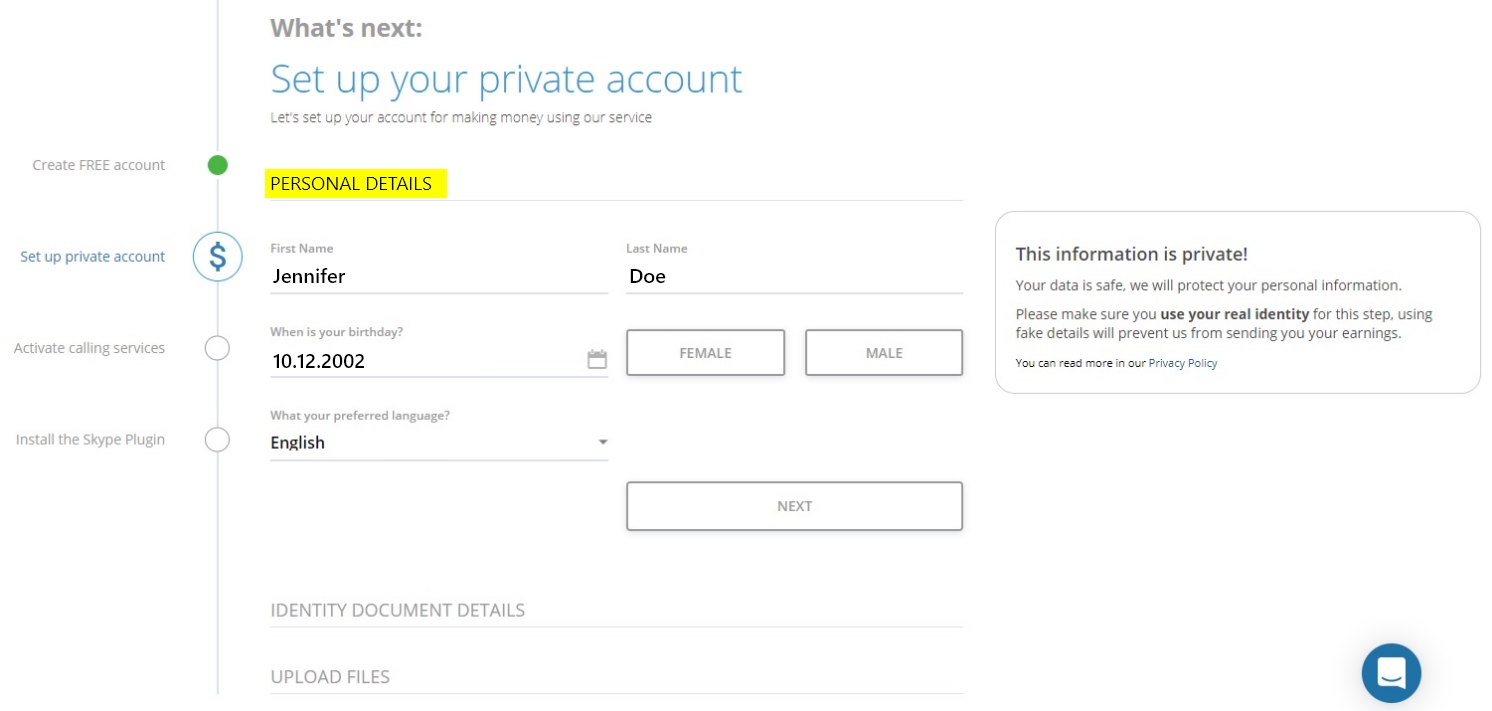
Step 2: Enter your document details
Fill in the form with the exact information as it is shown on your National ID, Passport or Driver’s license: identification number, ID type, address, city/town, state/province, country, expiration date.
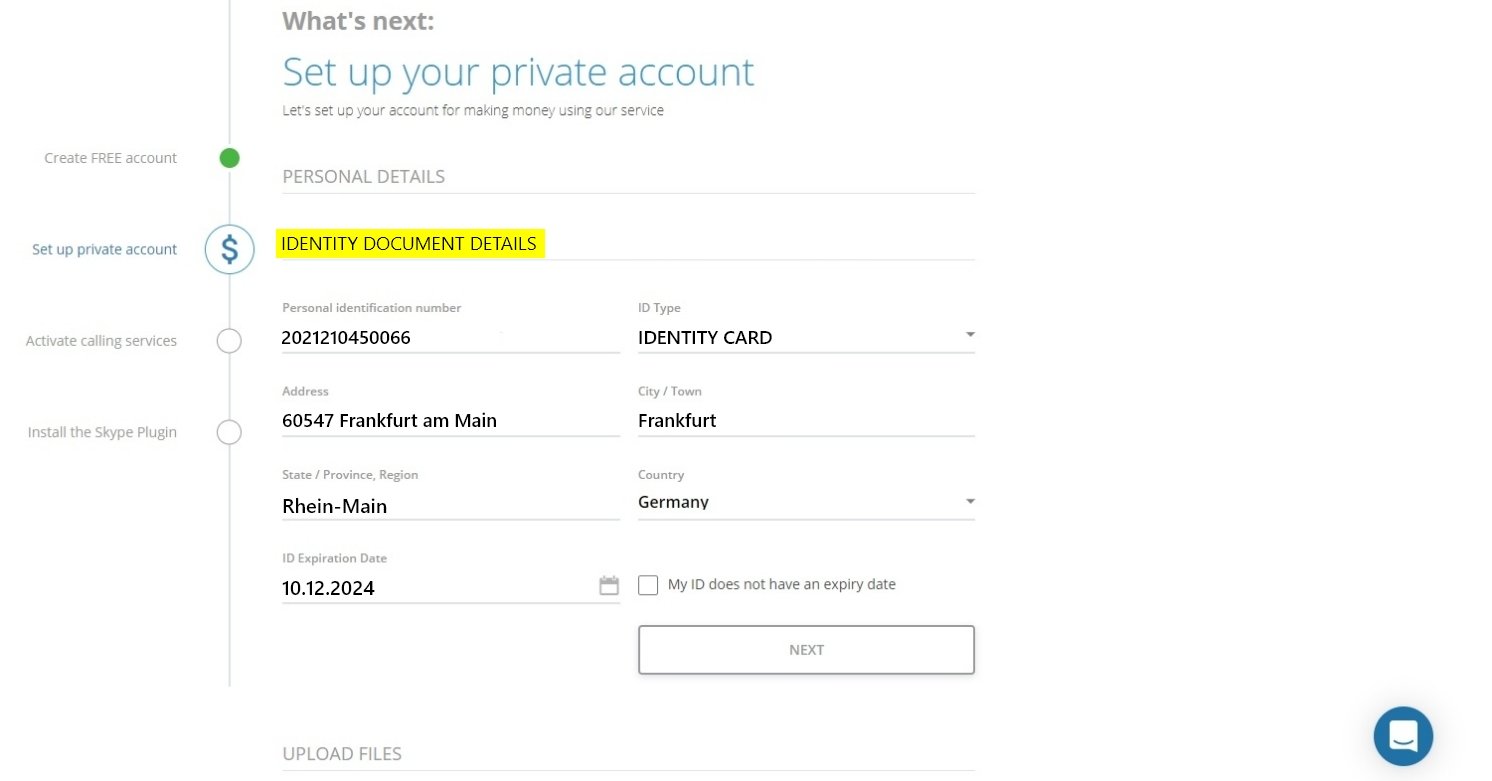
Step 3: Upload your photos for verification
Upload 4 photos of yourself to get your account verified. Our team will review them in maximum 24 hours.
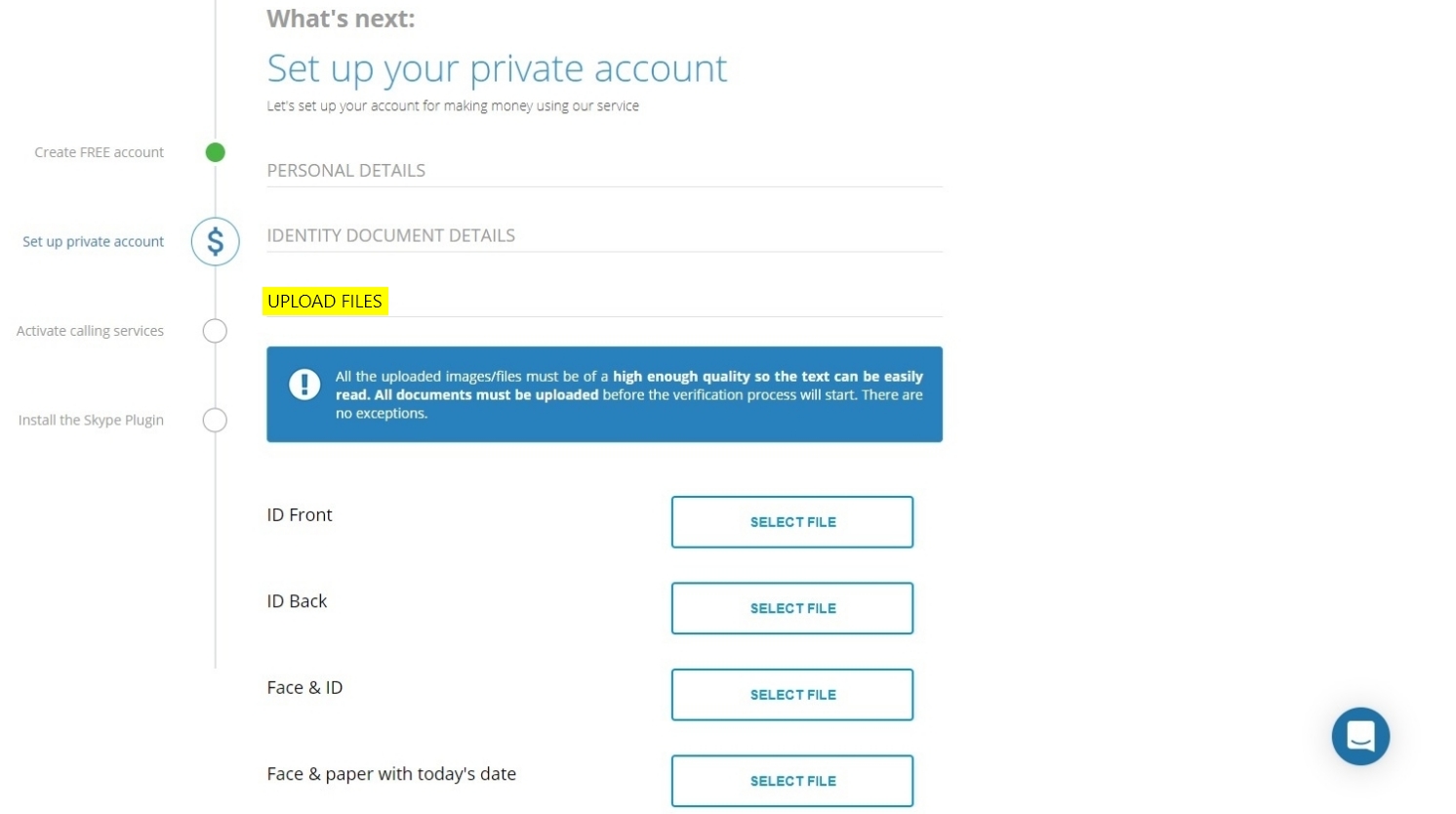
Step 4: Enter Your Skype ID
Enter your Skype account ID. Please note that it should be the same Skype account that you plan to use for providing erotic shows to our SkyPrivate Members.
Don’t have a Skype account yet? You can create one for free here
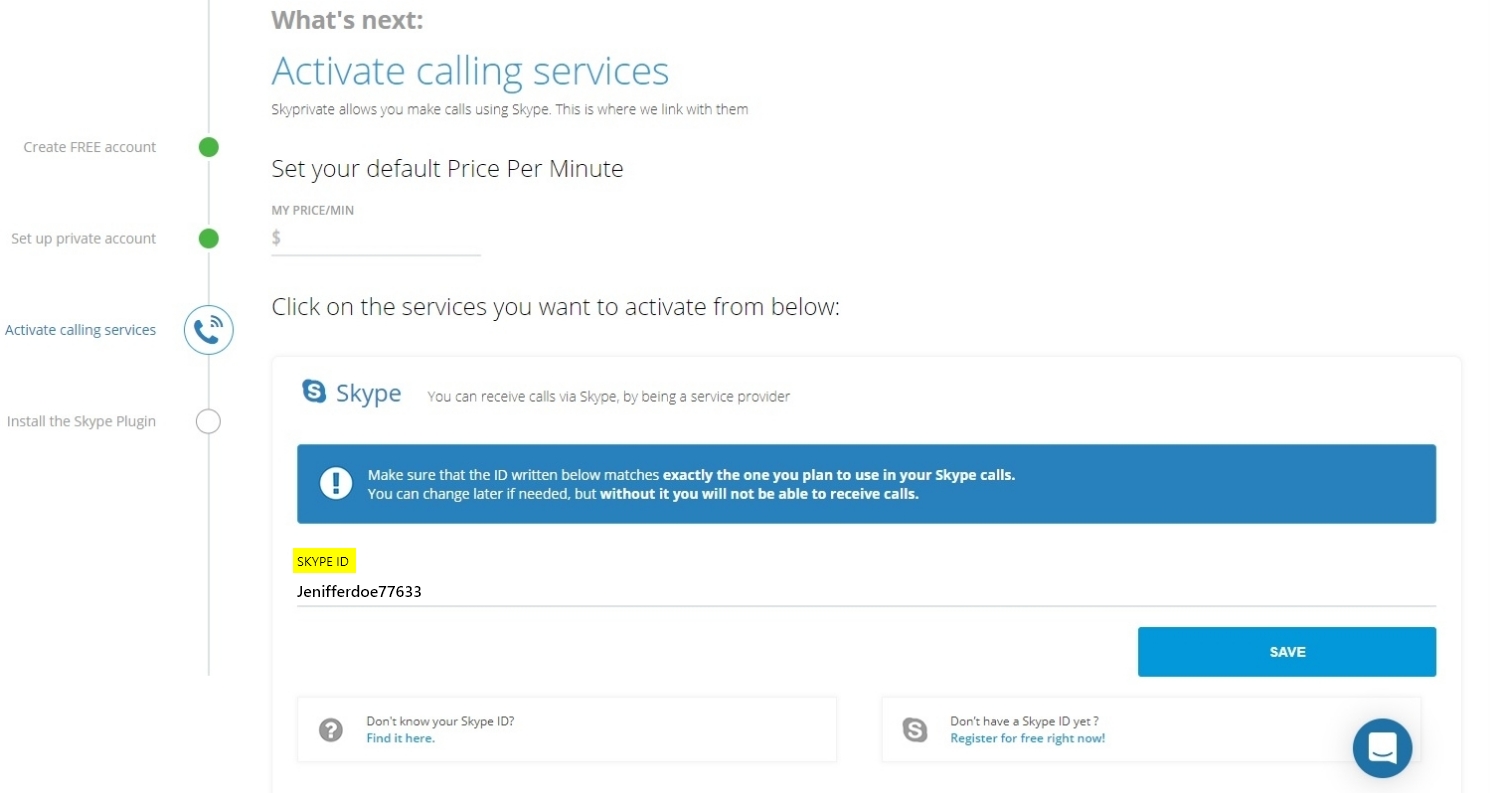
Step 4.1: Enter Your Discord ID
Next, fill in your Discord ID if you plan to offer private shows on Discord, as well. This will be the Discord account you’ll be using for your calls with SkyPrivate members. Here’s how to find your Discord user ID.
Don’t have a Discord account yet? Create one for free here.