Start at 75% payout
And you can go up to as much as 86%. Find out how!
SkyPrivate only works if you’re using Skype/Discord on a Microsoft Windows or Apple MacOS device or a mobile smartphone
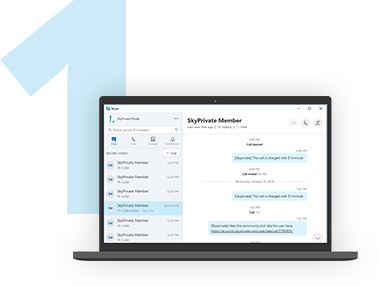
After you register you have to download, install, and log into our Pay-Per-Minute Plugin.
Our plugin does NOT change how your Skype/Discord application looks & works. It will just monitor who is calling you on Skype/Discord and for how much time.
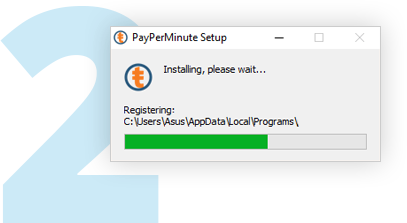
The plugin connects to your Skype/Discord app and tracks the Member’s Skype/Discord ID and the time you will spend with him in a call.
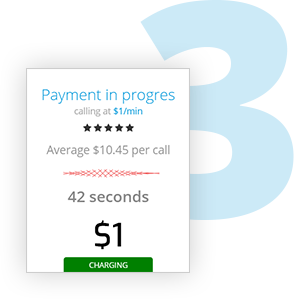
You have the option to automatically reject freeloaders that are not Members of SkyPrivate and also reject calls from Members who don’t have enough money for at least 5 minutes call.
What devices are compatible with SkyPrivate?
Any PC, desktop, laptop or tablet that runs successfully Skype on Microsoft Windows , versions 7, 8, 8.1 or 10.
Any Mac, desktop or laptop that runs successfully Skype on Apple MacOS, version X (10).
Do you welcome male & transgender Models as well?
Yes we do! Everybody is welcome @ SkyPrivate 🙂
STEP 2
The next step in your journey is getting your account verified.
For that, you will need to upload 4 photos:
What happens if I don’t get verified ?
You will not be allowed to perform as a Model on our platform. The verification of the documents is mandatory.
How long does the verification process take?
Getting verified on SkyPrivate takes maximum 24 hours, even during the weekends.
How can I fail the verification?
You can fail the verification by doing the following:
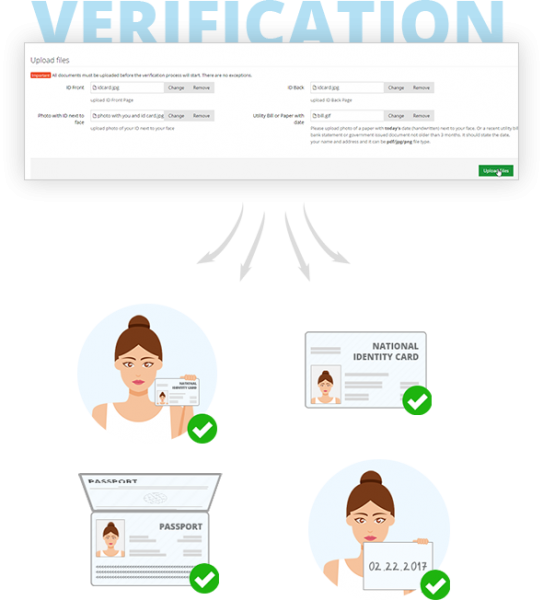
STEP 3
You will have your own public profile which will be displayed on https://profiles.skyprivate.com/
You can customize your profile by adding your country, age, eyes color, hair color, body constitution and much more.
You will be able to upload 100 pictures and 12 videos to your profile.
Also, you can set up to 20 tags (eg. #blonde #latina #bbw), so Members can find your profile more easily.
Members are much more likely to get in touch and request shows from Models that appear as online.
Therefore, make sure that you are Active on Skype/Discord and logged into the Pay-Per-Minute Plugin so you can appear as online.
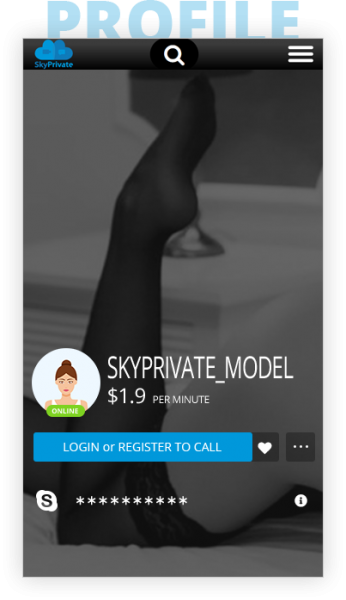
LAST STEP
Checklist:
Now you are ready to receive calls from SkyPrivate Members.


When you receive a call on Skype or Discord, don’t hurry to answer! Wait a few seconds.
Our Pay Per Minute Plugin will appear on the lower right side of your computer’s screen.
It will tell you if the caller is a SkyPrivate Member with money in his account.
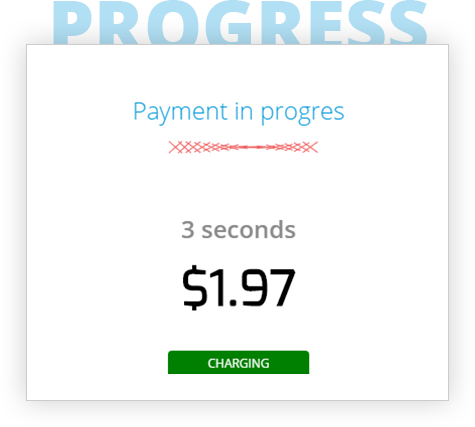
Once you answered the call, the plugin will show you in the small white window that the payment is in progress and it will show you how much money you are earning for every minute.
Each new minute that just started is being charged as a full 60 seconds minute.
So for example, if your pay per minute price is $1, after 3 minutes and 5 seconds spent in the call, you will earn $4.
You will receive an email confirming you had a show and telling you how much money you earned.
Then, another email inviting you to rate the member you had the show with.
You should know that Members receive a similar set of emails, the last one inviting them to review their experience they had with you.
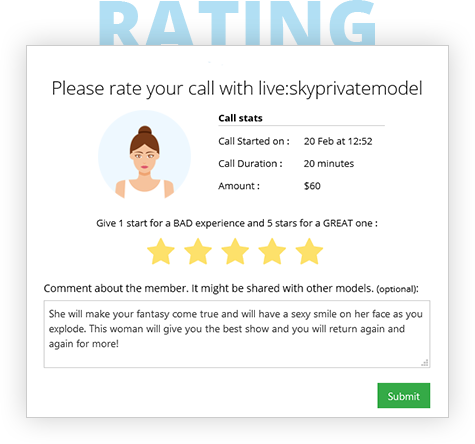
Once you earned at least $40, you can manually withdraw your money using any of our payment methods:

How long does the withdrawal process takes?
On Skyprivate you can receive your payment within 24 hours.
Is there a top limit per withdrawal?
Skyprivate does not set any limit, but you should check with the Payment platform that you use.
Can I withdraw my money in Bitcoin?
Yes, you can. And by using Bitcoin as a payment method, you will receive the money in 24 hours since you requested the withdrawal.
Is there something unclear? Is there anything we should add or improve?