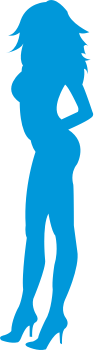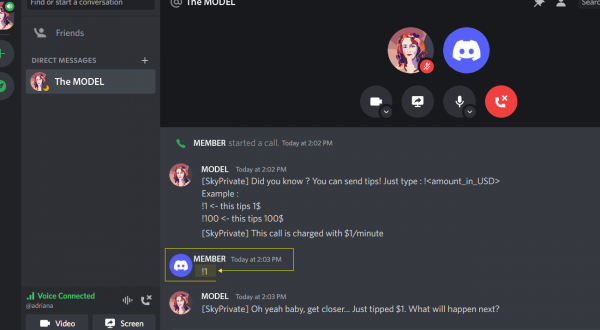How to
How to create a free account (MODELS)
Step 1: Create a FREE Account
Visit https://www.skyprivate.com and click on the [Create FREE Account] button found on the upper right side of the screen.

Step 2: Sign Up
Choose “Model” as account type and then insert a username, password and your email address.
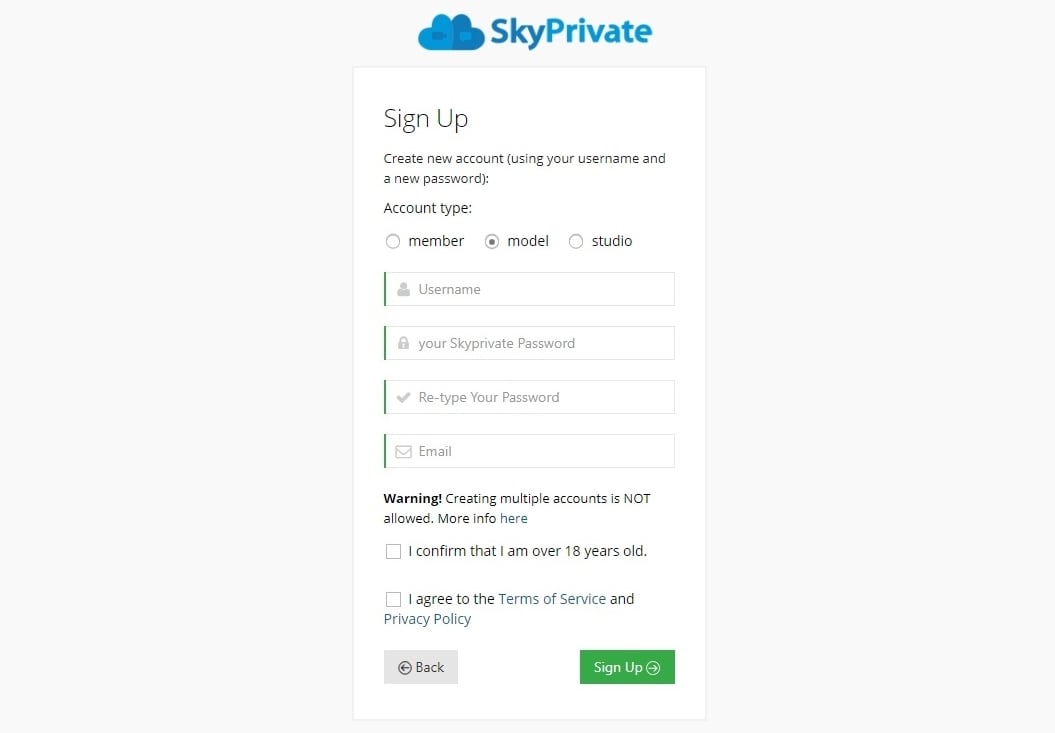
Step 3: Confirm your email address
You will receive an e-mail with a confirmation button. You need to click on the button in order to confirm your e-mail.
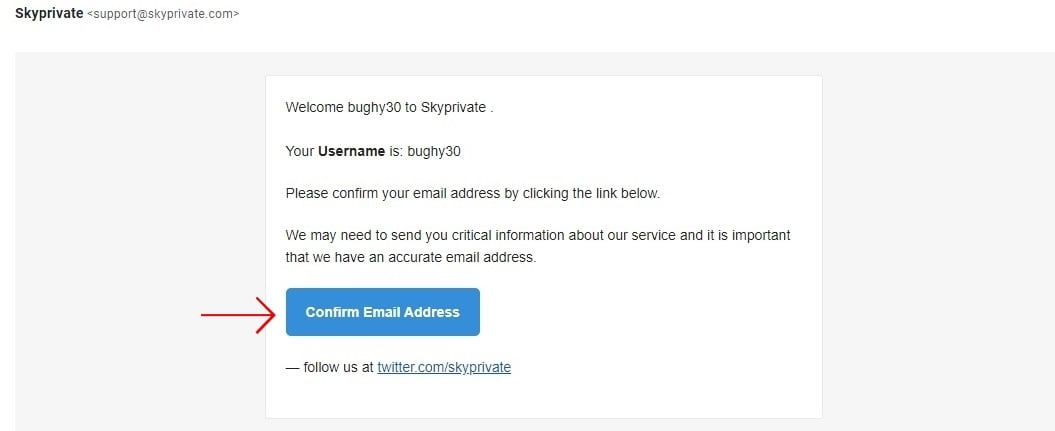
You will then get the following confirmation:
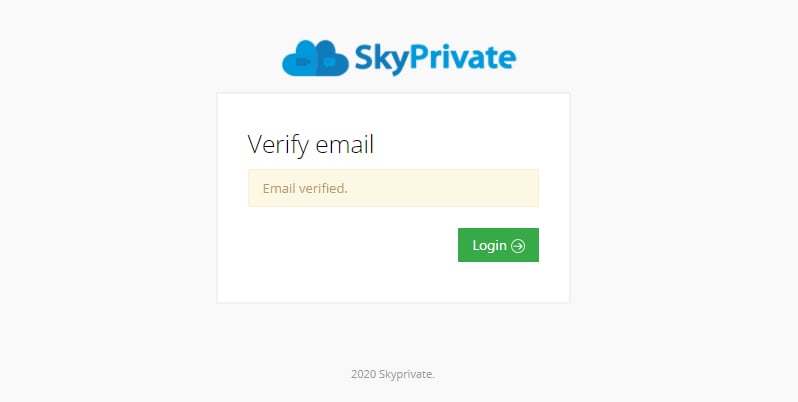
Click on the “Login” button to log into your SkyPrivate account.
How to verify your account (MODELS)
Step 1: Enter your real personal details
Once you logged into your account for the first time, you will need to enter your first name, last name, birthday, sex, and your preferred language.
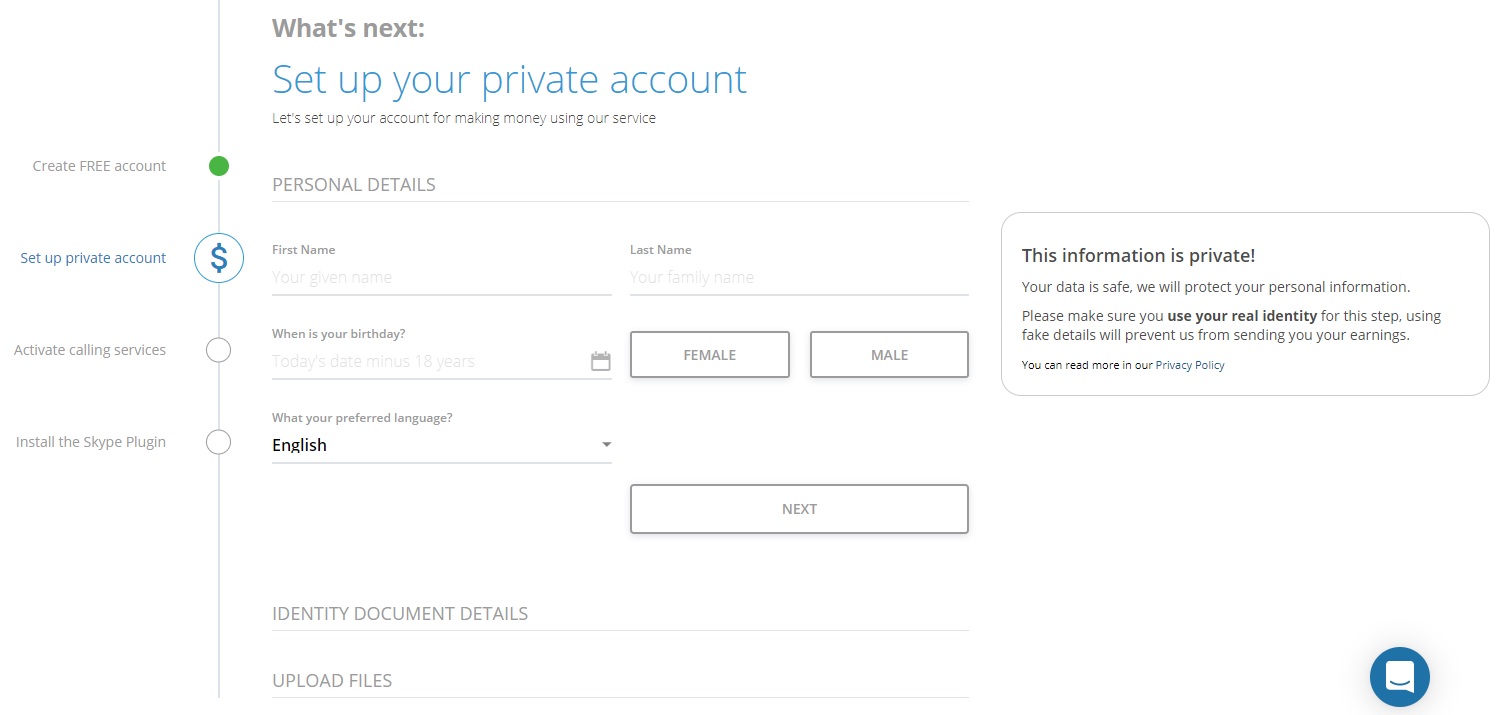
Step 2: Enter your real document details
Enter the real information written on your National ID or Passport or Driver license : identification number, ID type, address, city/town, state/province, country, expiration date
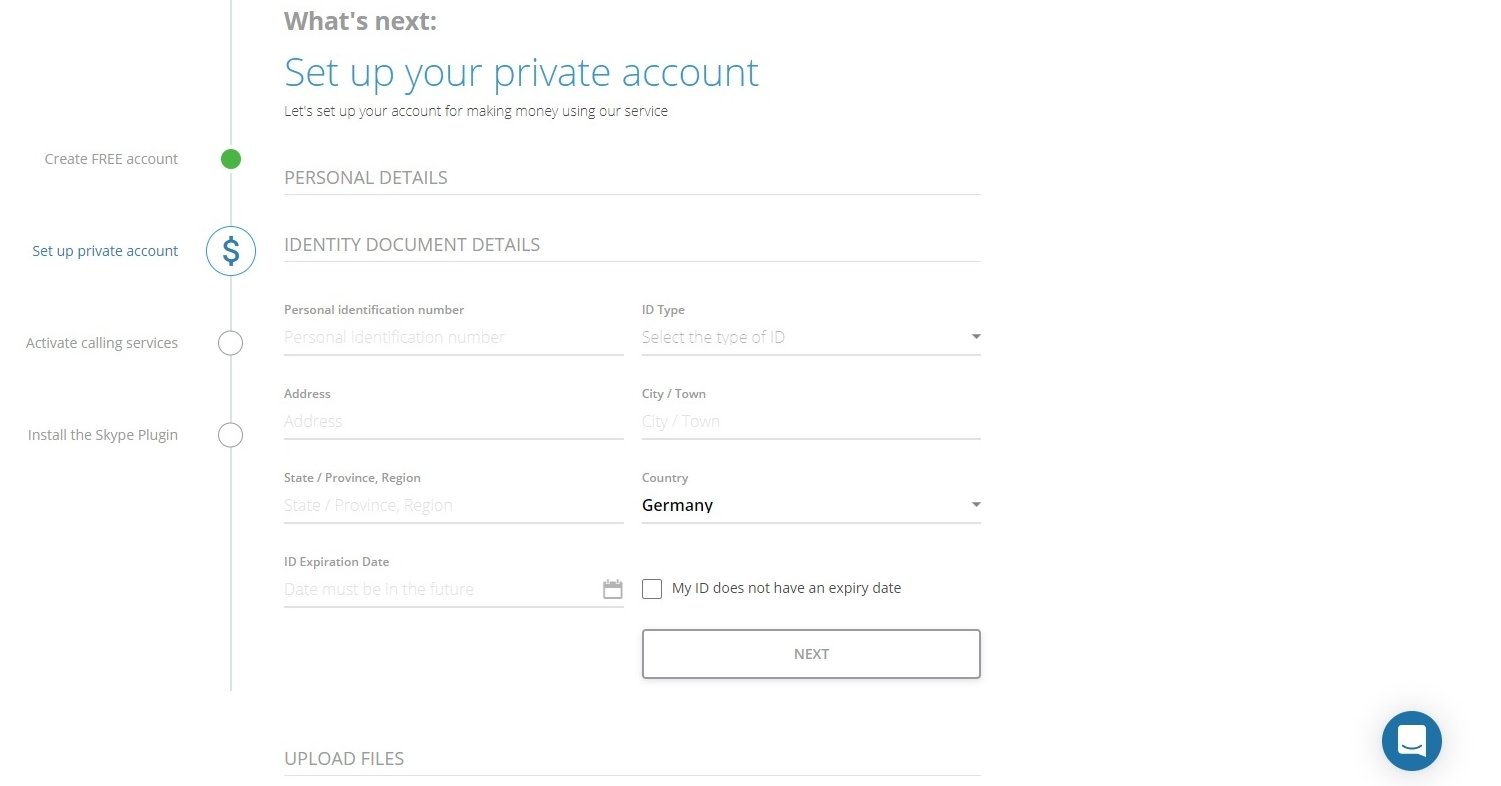
Step 3: Upload the photos for verification
Take 4 photos and upload them so your account can get verified. The photos will be reviewed by our team in maximum 24 hours.
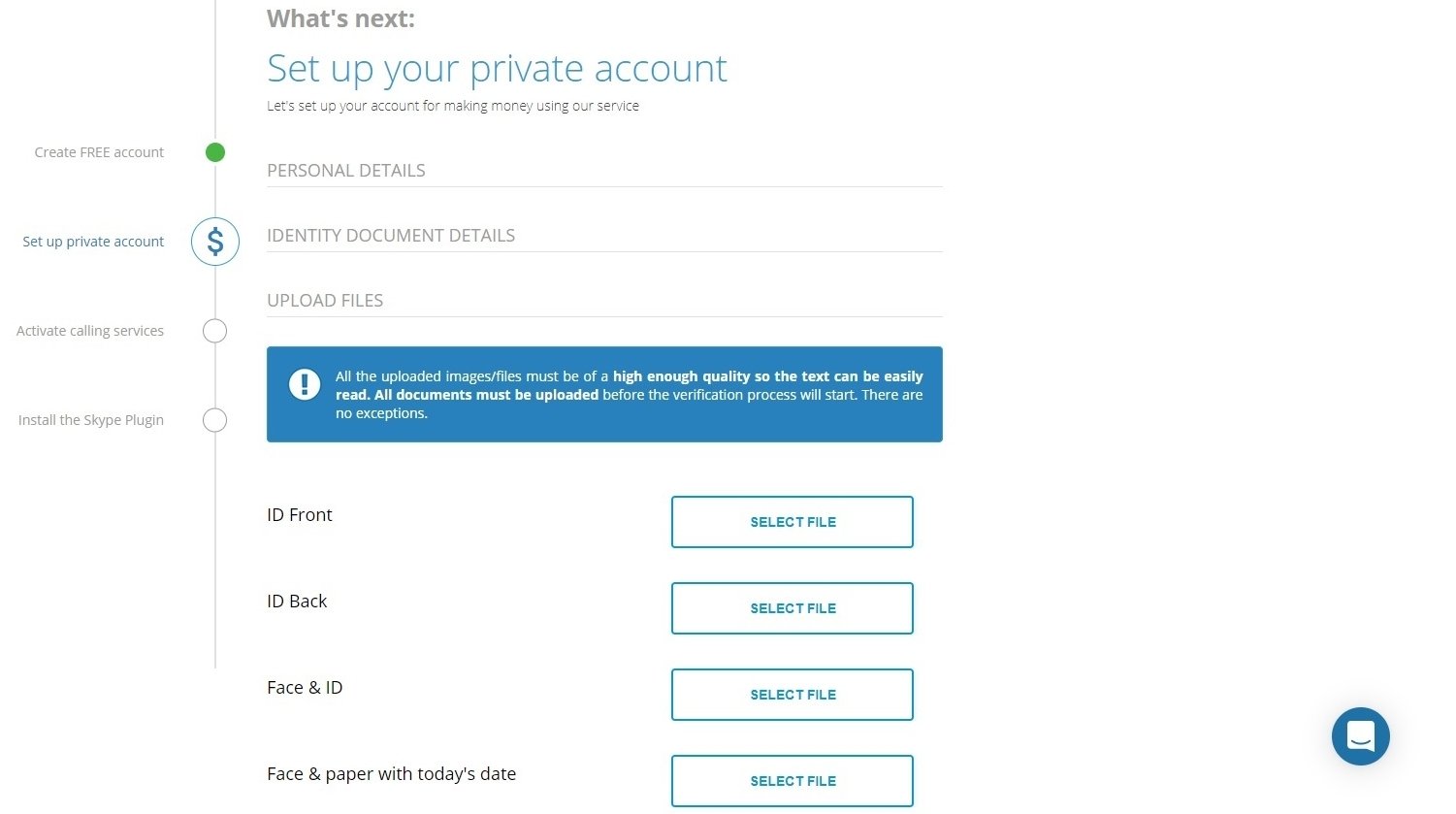
Step 4: Fill in your Skype ID
Fill in the ID of your Skype account. That will be the Skype account which you want to use to provide erotic shows to our SkyPrivate Members.
If you do not have a Skype account yet, you can create one for free here
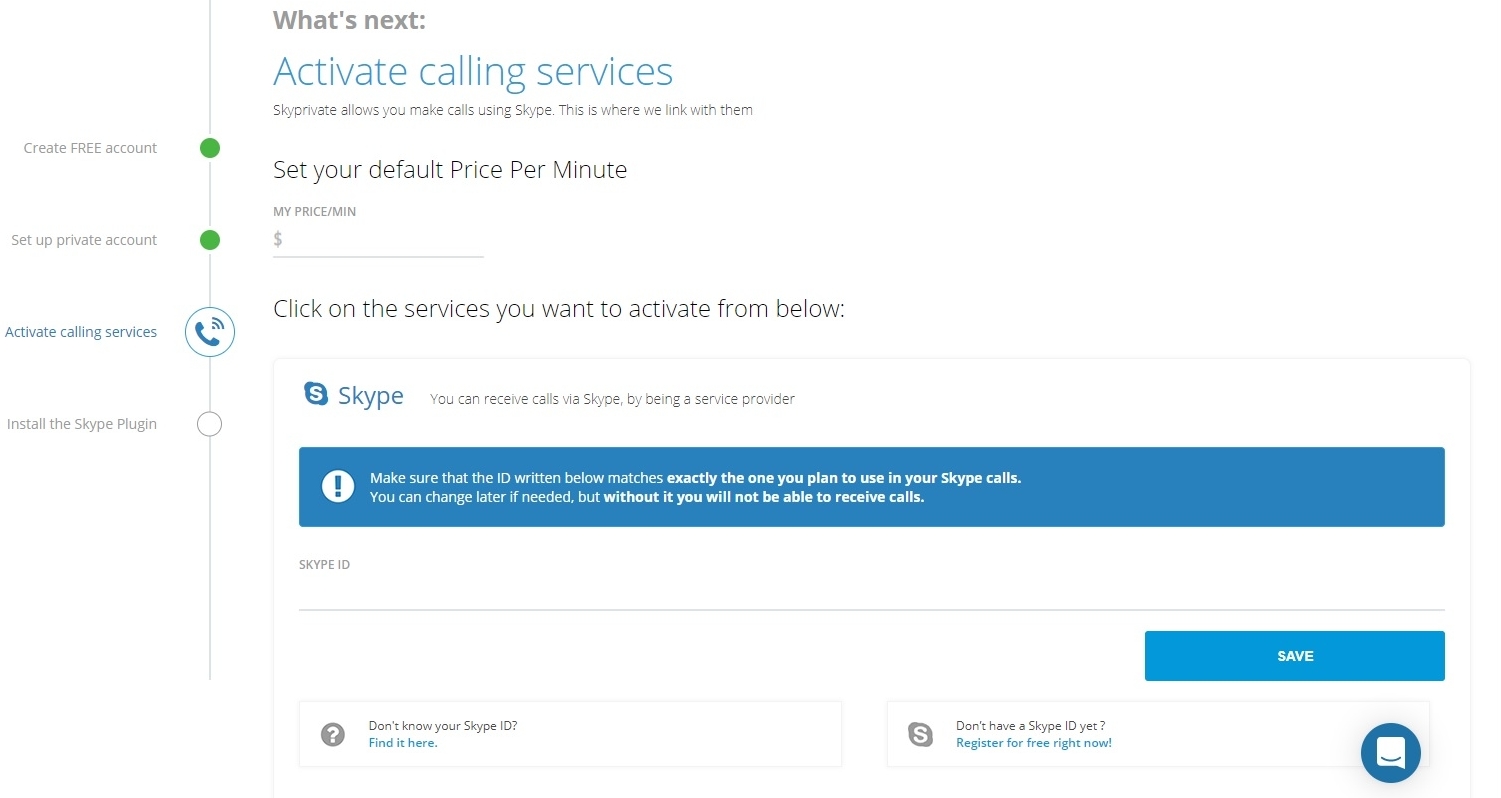
Step 4.1: Fill in your Discord ID
Next, fill in your Discord ID if you plan to offer private shows on Discord, as well. This will be the Discord account you’ll be using for your calls with SkyPrivate members. Here’s how to find your Discord user ID.
Don’t have a Discord account yet? Create one for free here.
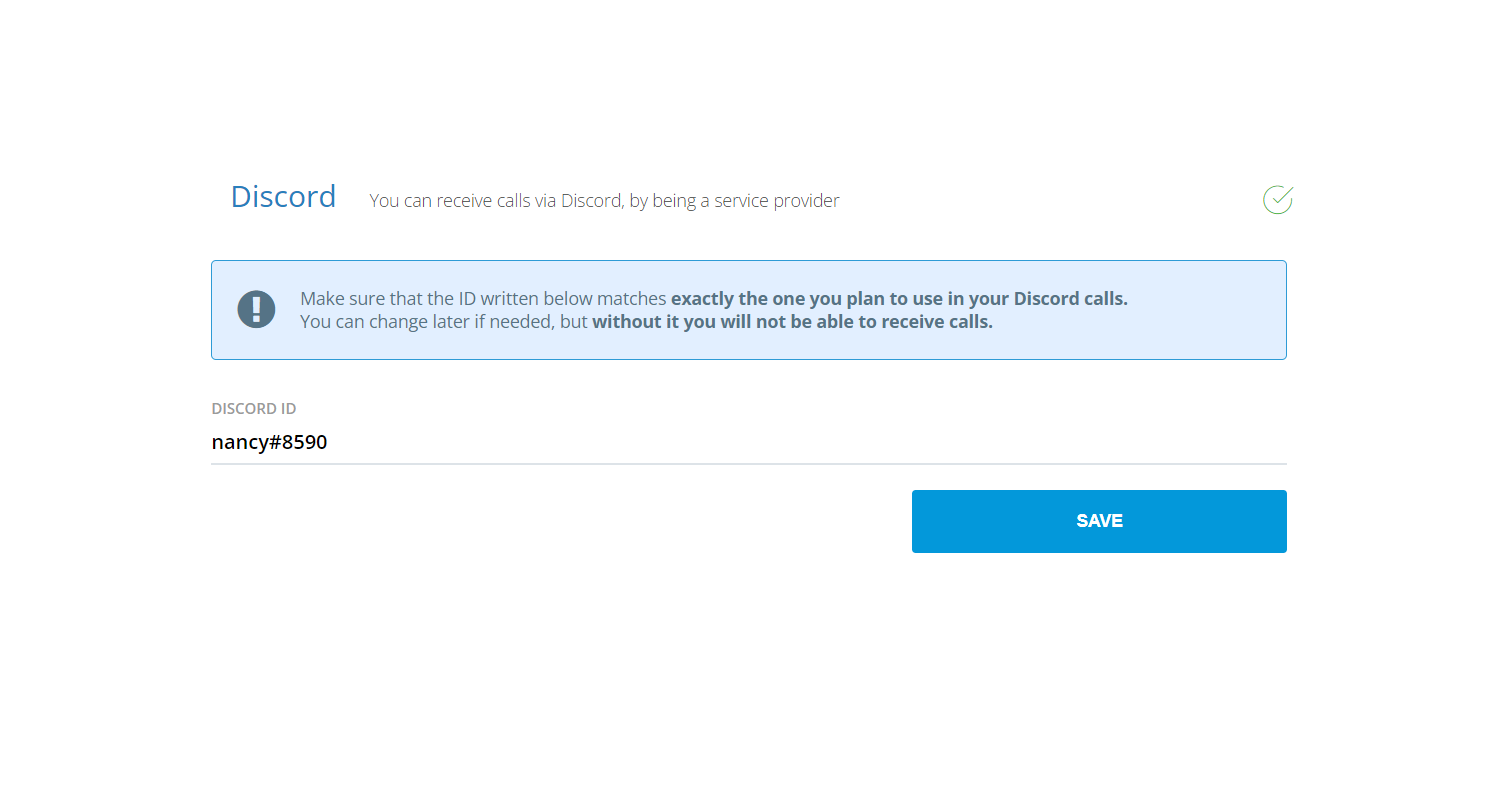
How to set up your public profile (MODELS)
Step 1: Set your profile details
Log into your SkyPrivate account and go to Settings–>Public profile–>Personal Info.
There, you have to complete every field so that your profile can become visible on our website.
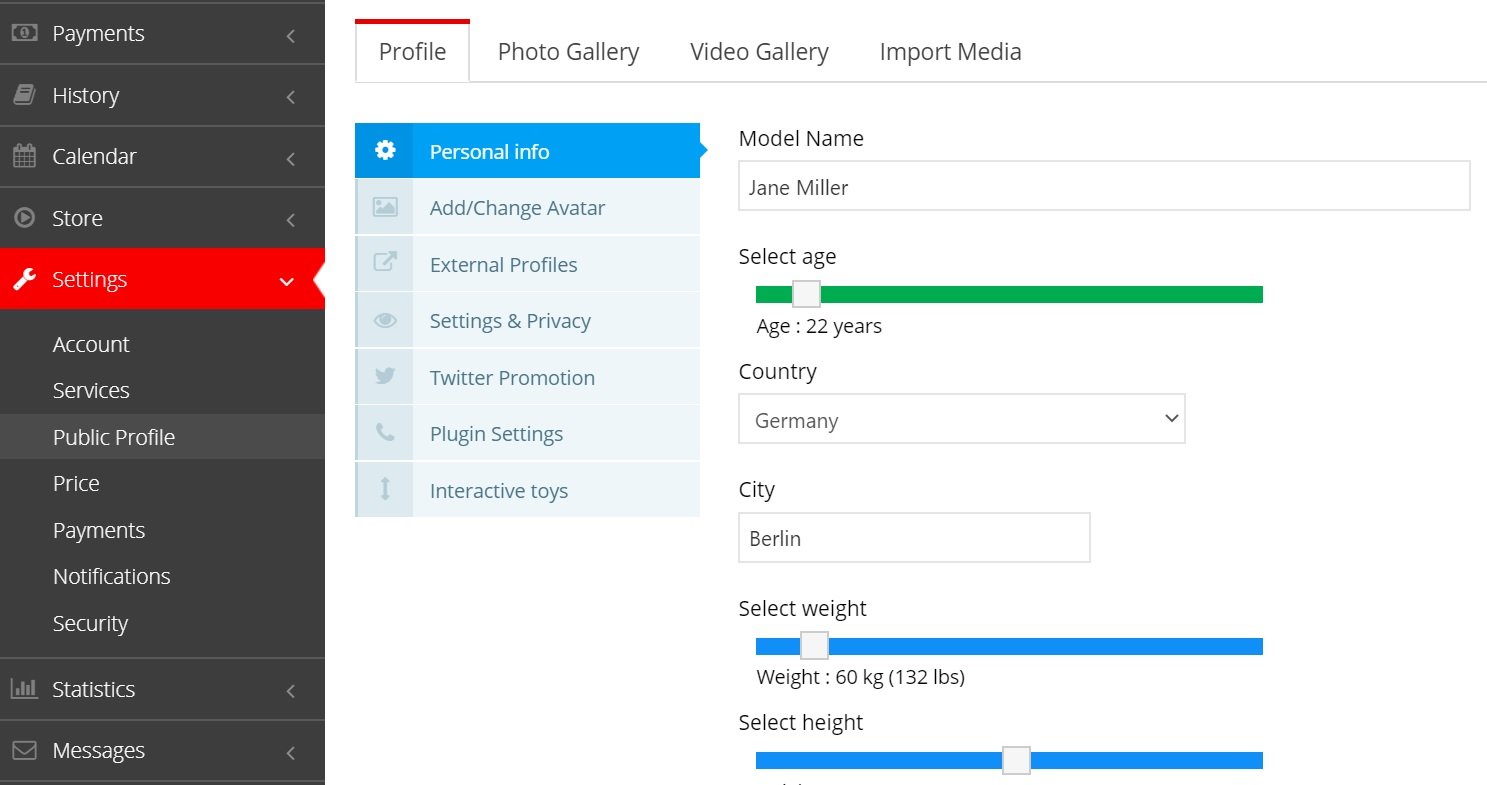
Step 2: Upload an avatar picture
An avatar is your main picture which will appear on the profiles page
To set an avatar, go to Settings–>Public profile–>Add/change Avatar
![]()
Step 3: Upload pictures
You will need to upload minimum 9 pictures so your profile can be visible.
To do that go to Settings–>Public profile–>Photo Gallery
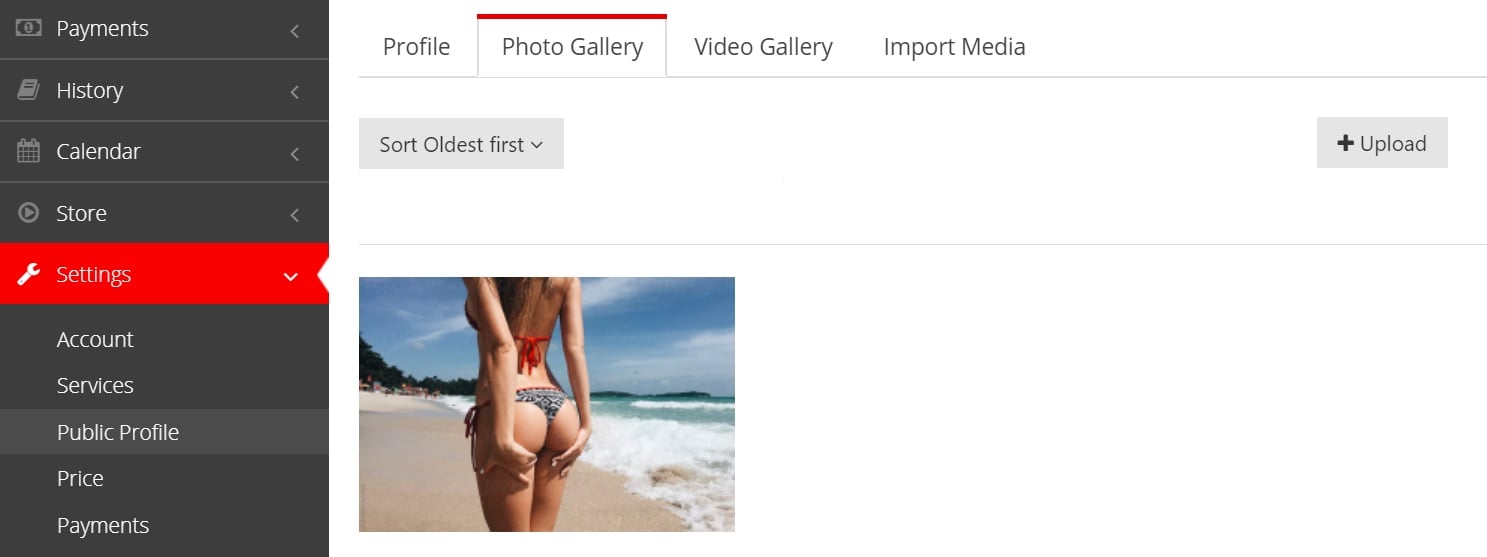
Step 4: Upload videos
You can upload up to 12 videos from your device
To do that go to Settings–>Public profile–>Video Gallery
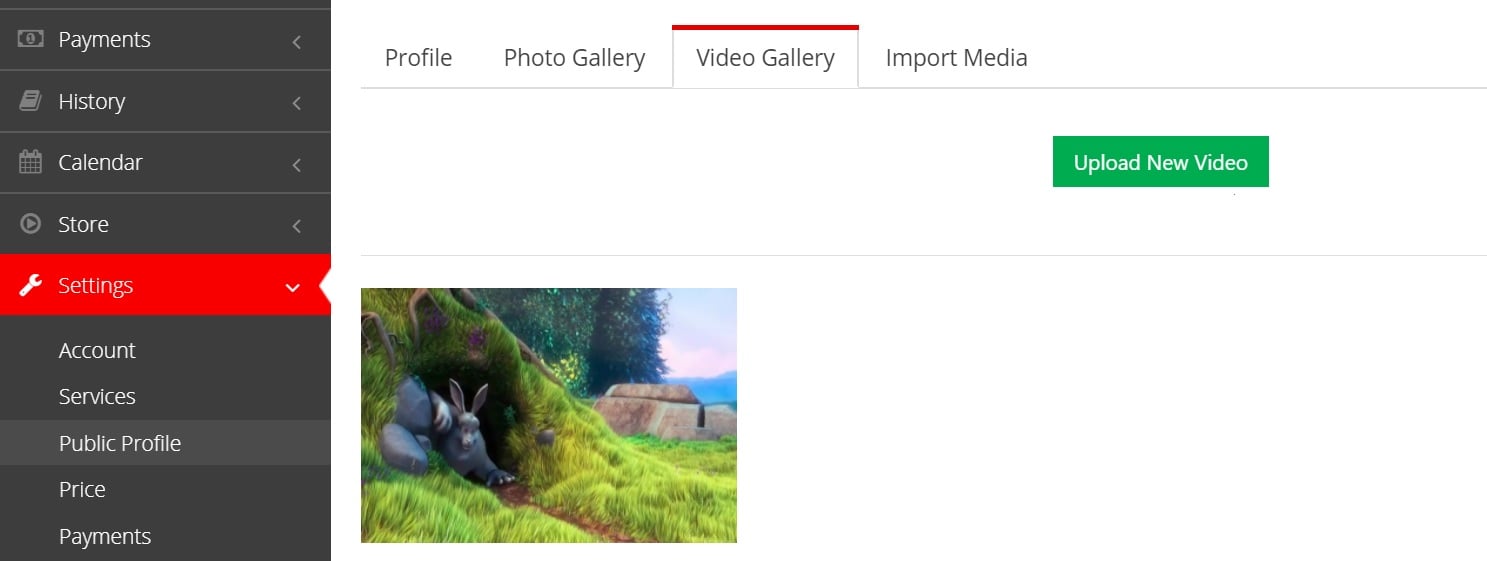
After you followed all these 4 steps, your profile will be visible to our Members on our website https://profiles.skyprivate.com/
How to install the Pay-per-minute Plugin (MODELS)
The Pay-per-Minute plugin is our software which Models use to charge SkyPrivate Members for calls on Skype
Step 1: Download the plugin
Log into your account and go to the section “Download Skype Plugin”. There you can download the plugin for Windows or Mac

Step 2: Install the plugin
Once you downloaded the plugin, install it to your computer
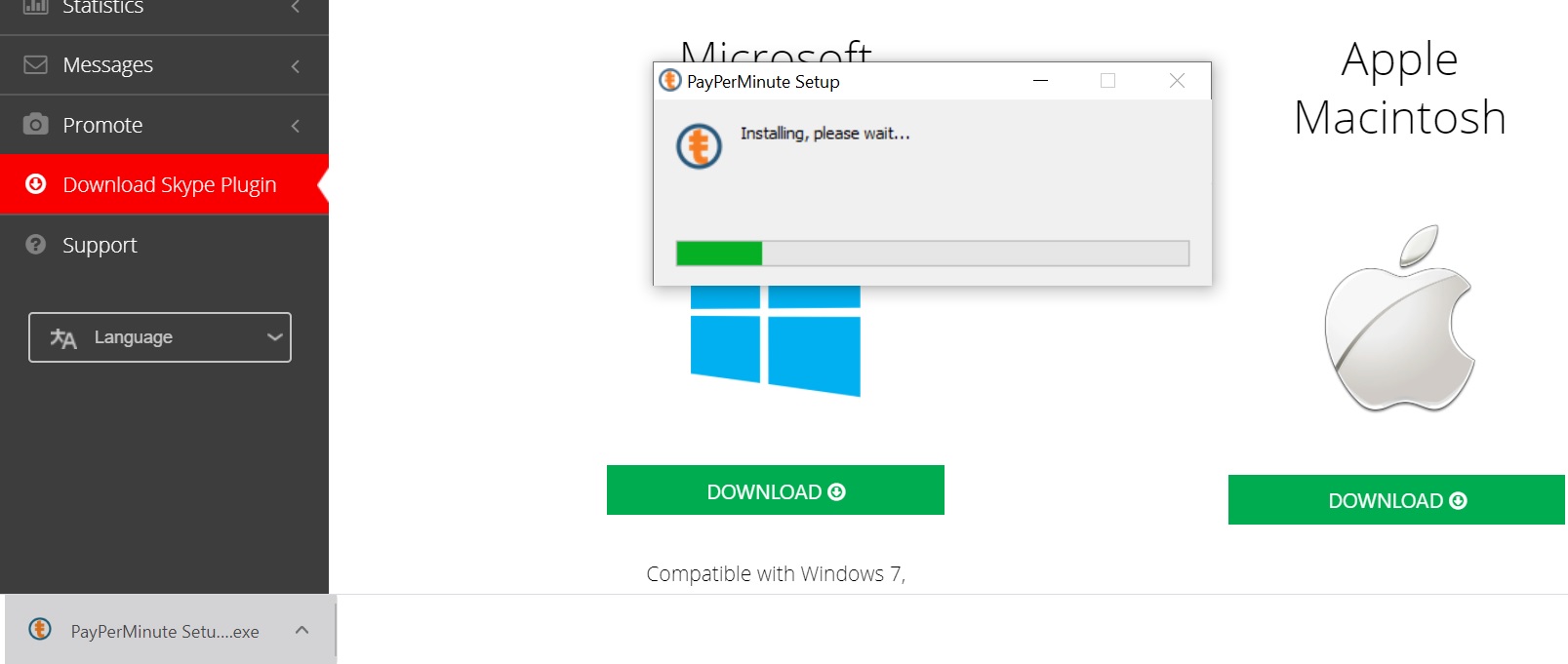
Step 3: Log into the plugin
Enter your SkyPrivate email and SkyPrivate password to login
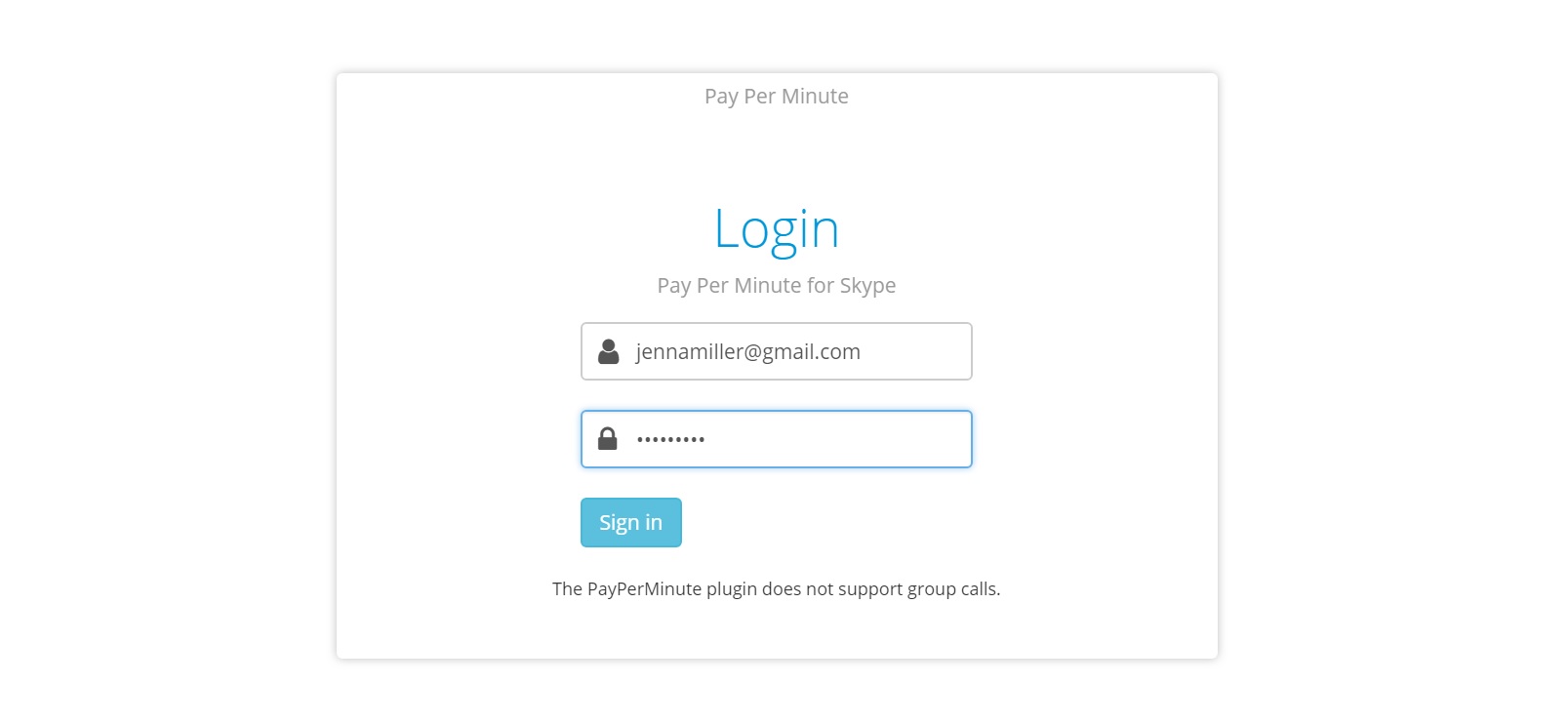
Step 4: Link your Skype ID
Click on the Link account button so you can link your Skype account to your SkyPrivate account – practically, this is the step where you choose what Skype account you want to use to provide shows to our Members.
For that, just enter your Skype email and Skype password and the linking will be done.
This step is required only 1 time, at the first plugin login.
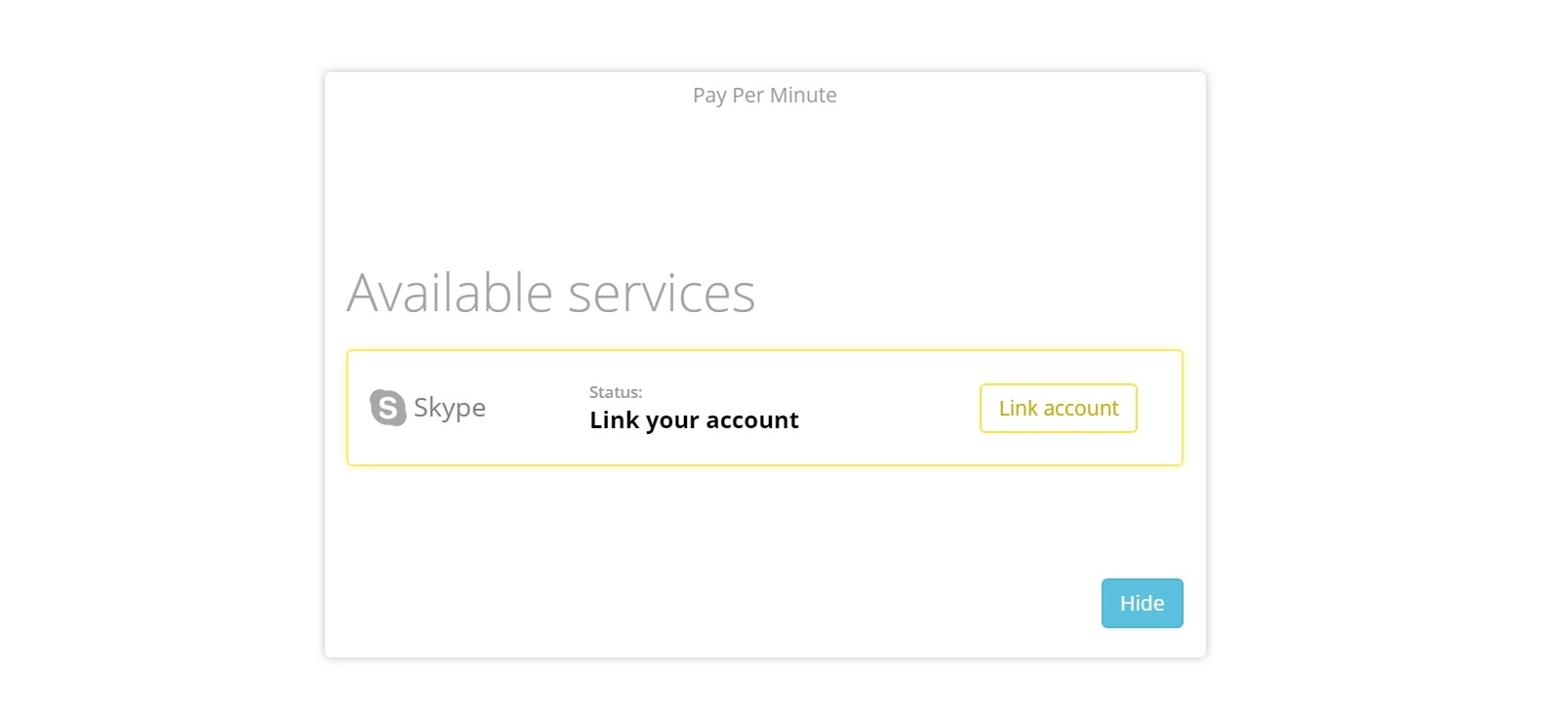
Step 4: Be connected
Once you linked your Skype account to your SkyPrivate account, you will see the “Connected” message in the plugin. As long as you keep the plugin opened on your computer and the “Connected” message is displayed, you will appear online on the Profiles Page and you can charge calls from SkyPrivate Members.
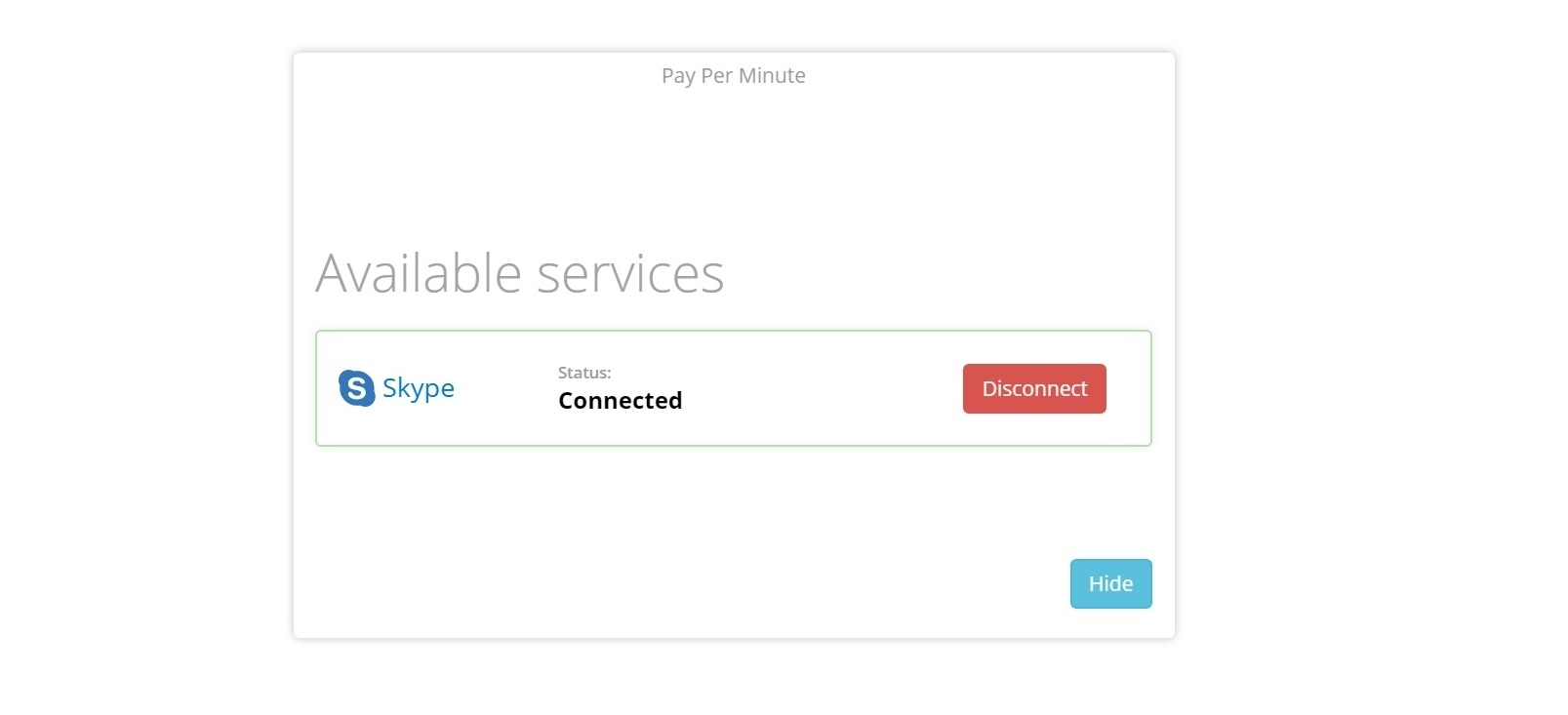
How to create a free account (MEMBERS)
Step 1: Create a FREE Account
Visit https://www.skyprivate.com and click on the [Create FREE Account] button found on the upper right side of the screen.

Step 2: Sign Up
Choose “Member” as account type and then insert a username, password and your email address.
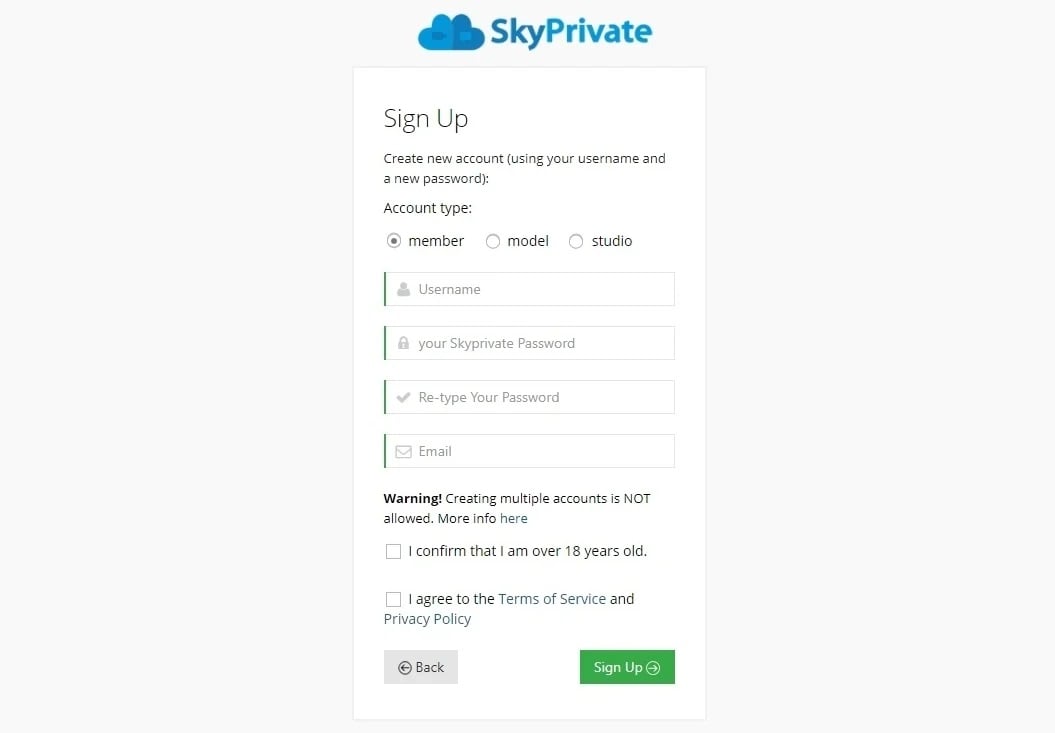
Step 3: Confirm your email address
You will receive an e-mail with a confirmation button. You need to click on the button in order to confirm your e-mail.
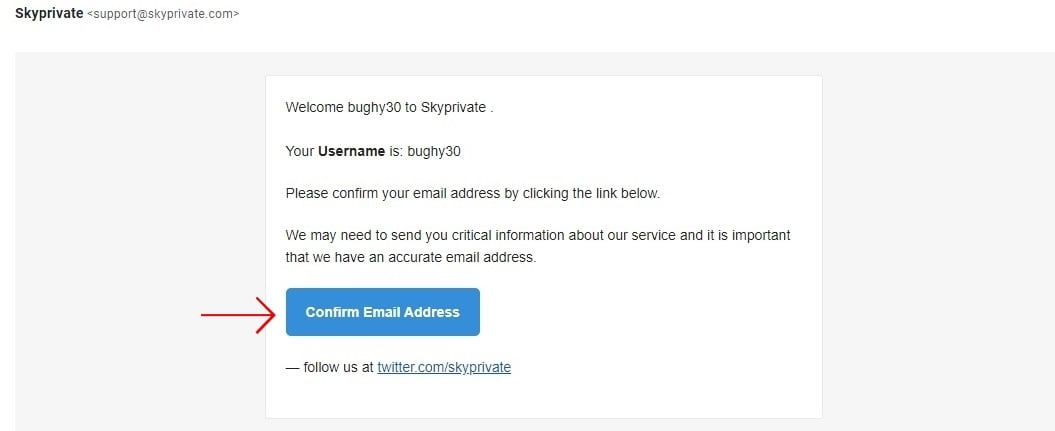
You will then get the following confirmation:
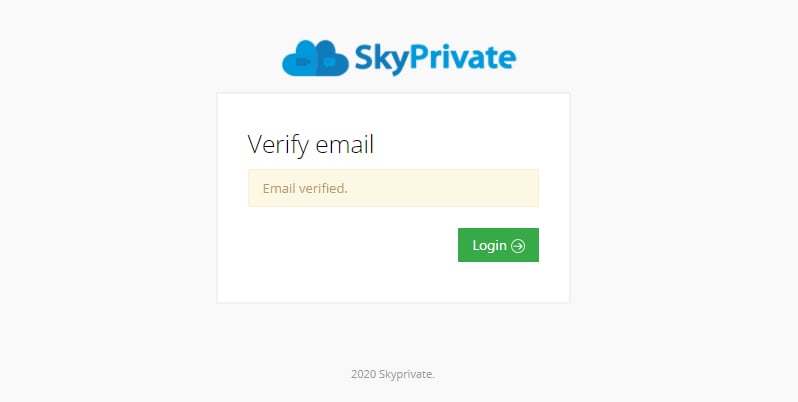
Click on the “Login” button to log into your SkyPrivate account.
How to add funds to your account (MEMBERS)
Step 1: Login to your SkyPrivate account
Step 2: Add funds
To add funds go to the section Payments->Add Funds
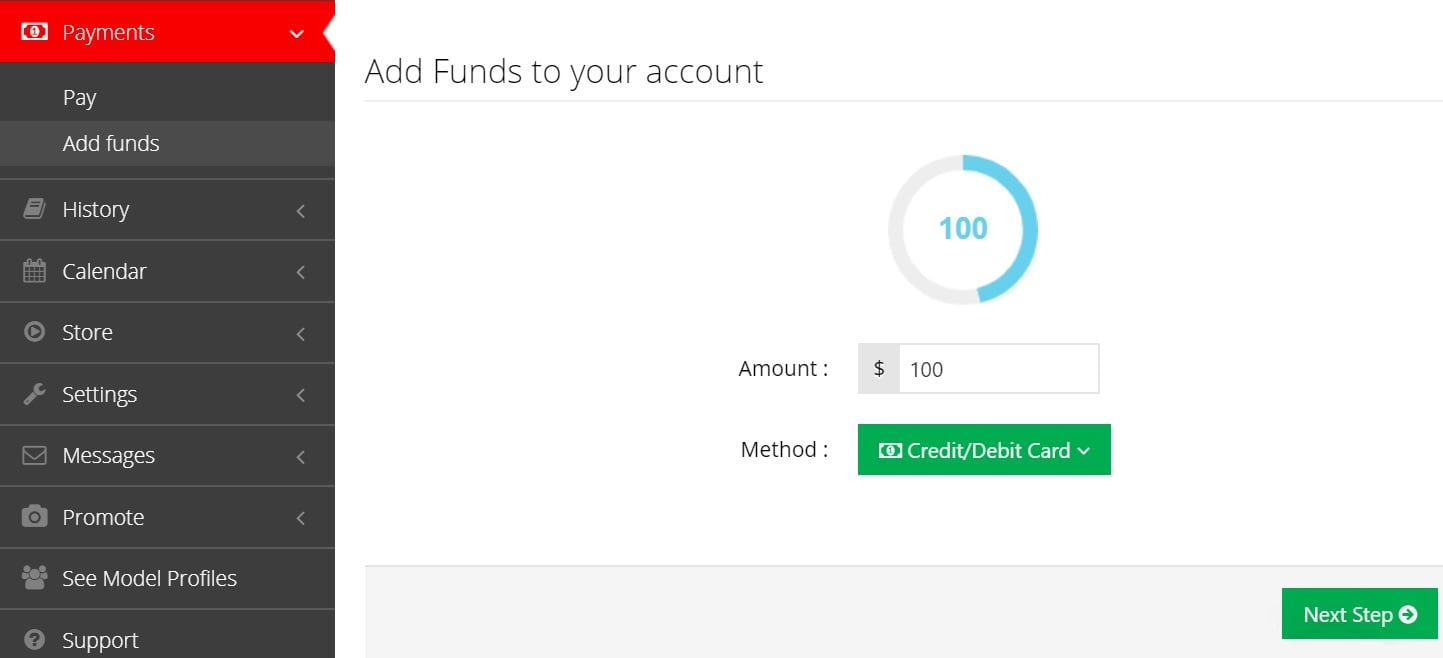
There, select the amount you wish to add. The minimum amount per transaction is $14 and the maximum is $200.
You can add funds using the following methods:
- Credit / Debit card -> Mastercard, VISA, AMEX
- Cryptocurrency (BTC, ETH, LTC, USDC)
- Giropay
- iDeal Pro
- Mister Cash
- Sofortbanking
- PaySafeCard
- Paxum
How to buy videos (MEMBERS)
On SkyPrivate, you can buy videos from the Models’ Store, for lifetime.
To do that, go to a Model’s profile and click on the Store tab. There, you can click on any video and then buy it (for lifetime).
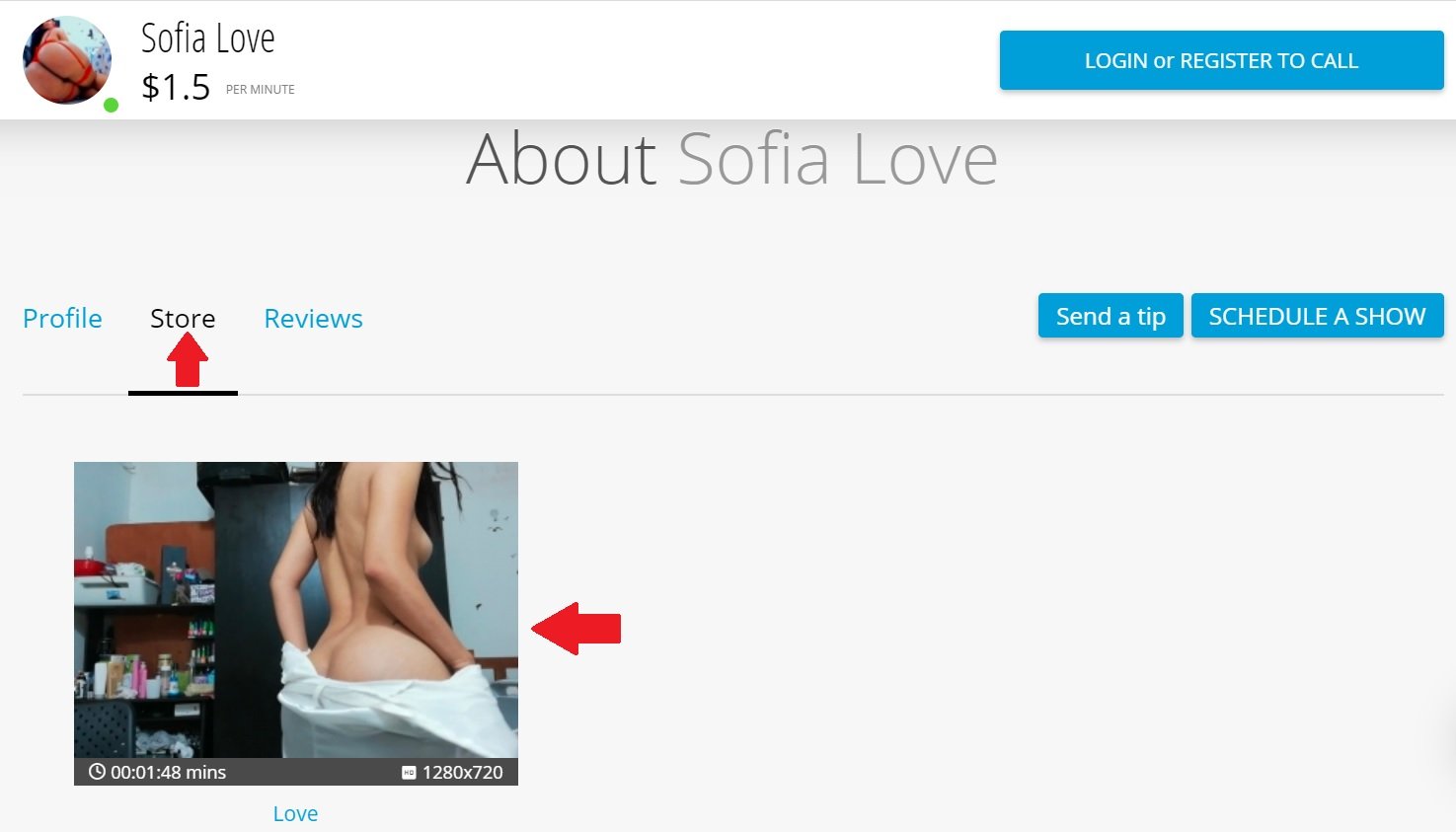
* The Store tab will appear on the Model’s profile only if she/he uploaded videos for selling
To see all the Models who have videos uploaded for selling, go to the Profiles Page and click on the Filters button
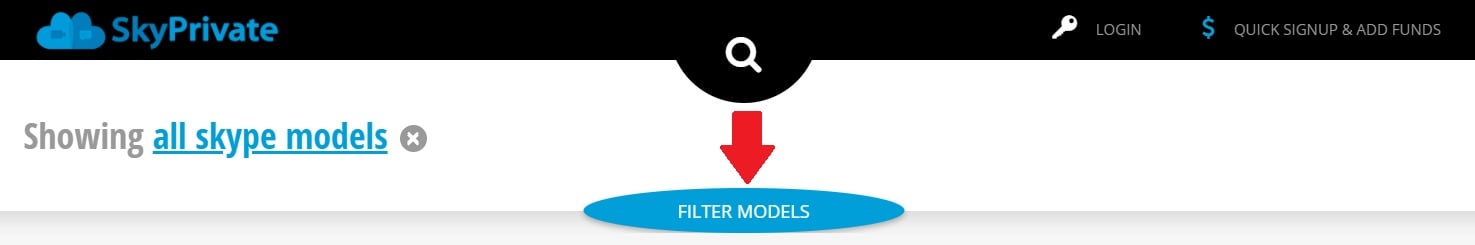
Turn on the Store filter and then click on the Filter Models button
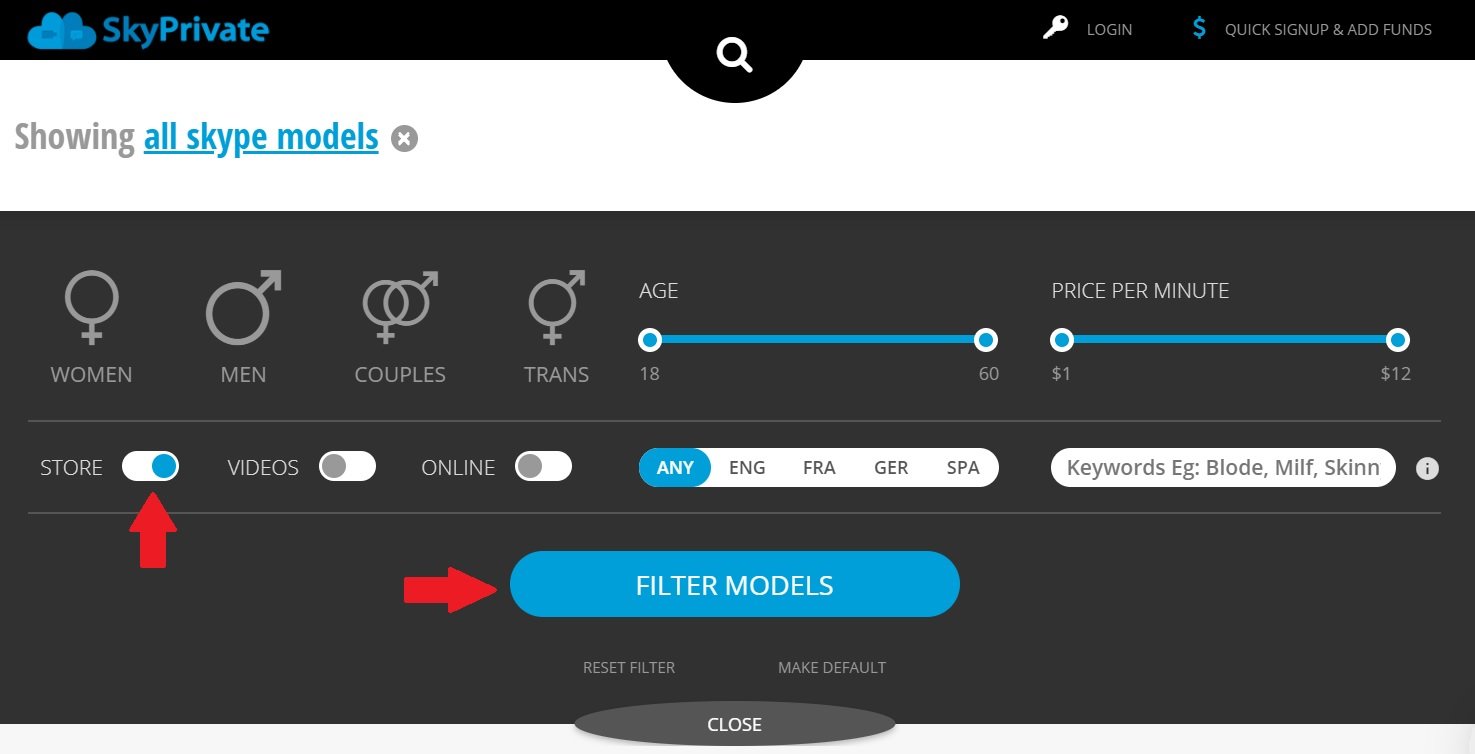
How to send tips to Models (MEMBERS)
On SkyPrivate, there are 2 ways to send tips to a Model
1. Send tips through the Skype/Discord command
When you are in a call with a Model, you can send tips by typing a text in the Skype/Discord chat.
!tip 100 -> this text will tip $1
!tip 150 -> this text will tip $1.5
!tip 200 -> this text will tip $2
and so on…
SKYPE
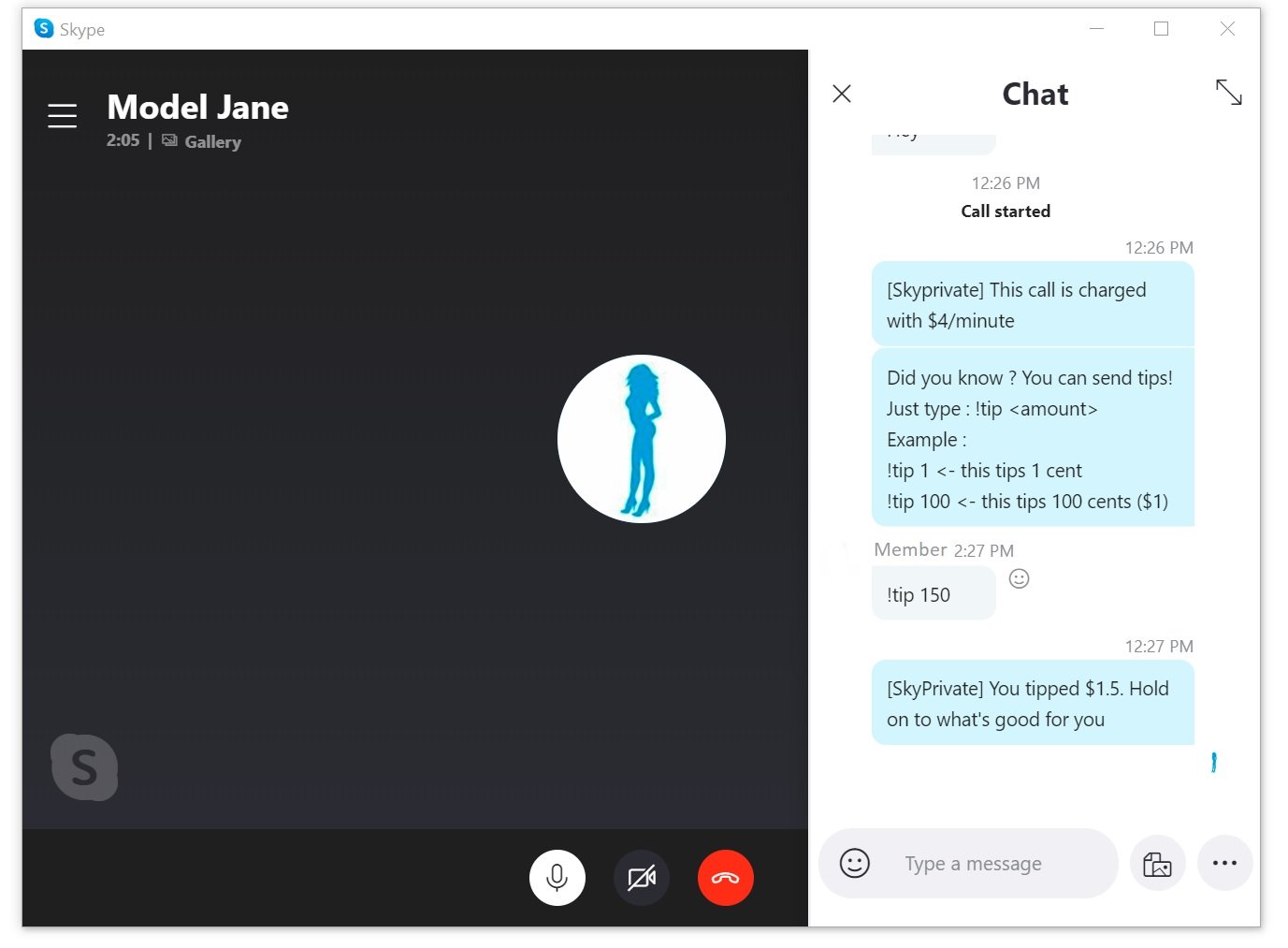 DISCORD
DISCORD
2. Send tips through the profile button
You can go to any Model’s profile and you can send a tip by clicking on the Send a tip button.
Select the amount you want to send and then click on Confirm.
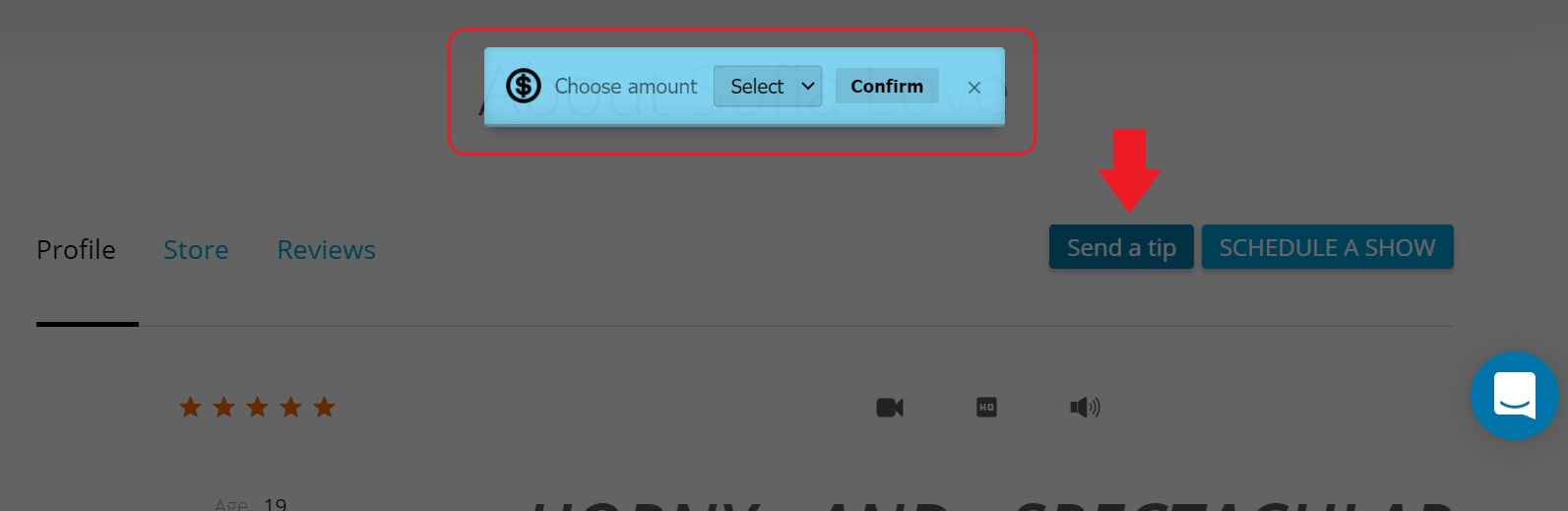
The hottest deals and discounts in your inbox!
Subscribe to our Newsletter

We accept BTC, ETH, LTC, USDC from members and offer models & studios Bitcoin payouts
- Anonymous Payments
- Higher transaction volumes
- Faster Crypto Payments
For Members:
Help & Support
For Models:
Service Terms
show more
Skype is a trade mark of Skype or its related companies. This product/application has not been approved or endorsed by Skype, Skype Communications S.a.r.l. or any of their related companies.
SkyPrivate system does NOT use any Skype credits for payments nor any Skype accounts related details. SkyPrivate uses only the Skype IDs – publicly made by models and members.
All models listed on this website were at least 18 years old when they were photographed. SkyPrivate is the only Skype pay-per-minute technology provider.
Use of this Web site is subject to our Terms and Conditions and Privacy Policy including our use of cookies. Models (girls or boys) can use our SkyPrivate Skype plugin for charging cam2cam live skype sex shows (pay per minute) in real time & secure.
CLL SESSECORP ENILNO TRAMSB fo skram edart era sogol dna skram edart detaicossa ,eman etavirPykS